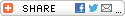I was extremely excited to hear Google had a cloud music platform in the pipeworks. This means you can upload your music to their servers and have access wherever you are in the world with just an internet connection, device and Google account. Unfortunately, it was only available to US residents. Fiddlesticks. A year later and I’ve found it’s available to me to use.
A bit of background information. I lost my iPod a year ago (I’m still mourning my loss) and have been using my Samsung Galaxy Note as a replacement. However, the tiny memory somewhat hampers how many albums I can have on it (my 80GB iPod had about a decade’s worth of questionable music). Luckily I had backed up most of it on an old hard drive and decided to load it to Google Music.
Using Google Music to upload your tunes couldn’t be easier. Simply download the Google Music Manager, find the folder containing the music and hit upload. I’ve been listening using the web app and smartphone app on Android.
The web app GUI is extremely clean and easy to use. You’re greeted by cover art (which it’s pretty good at finding) from your collection which clicks through to the songs and huge control buttons along the bottom. There’s a search bar along the top (great when you have a large collection of music) and options to filter such as Artists, Albums, Thumbs Up (favourites), playlists etc. Google have also introduced a music store similar to rivals iTunes store (prices are roughly the same).
The Android app is also well laid out, making walking and finding music at the same time easy. What I most like is the Keep On Device option. As the name suggests, you can download albums and playlists to keep on your device. Perfect for anyone like me who runs out of memory on their smartphone, it makes switching music easy and constantly keeps your collection fresh.
My favourite feature has to be the Play Instant Mix function. Clicking the arrow next to any song and hitting this option generates a playlist based on the chosen song. It’s a very similar idea to the radio function on Spotify for example, except the songs are selected from your music collection so you’ll know you like them. Songs are chosen not only based on similar artists but ‘metadata and audio analysis’ so you may find a few odd but relevant choices in there. It’s a wonderful function to have if you’re in a certain mood and need a quick playlist.
What separates Google Music from it’s few competition? It allows you to upload 20,000 songs for free.
Overall, Google Music is something all music fans should look into. Thanks to it, I can revisit old music and take a trip down memory lane. Can I interest anyone in O-Town?…
Have you tried Google Music yet? What do you think of it? Tell us in the comments section below.